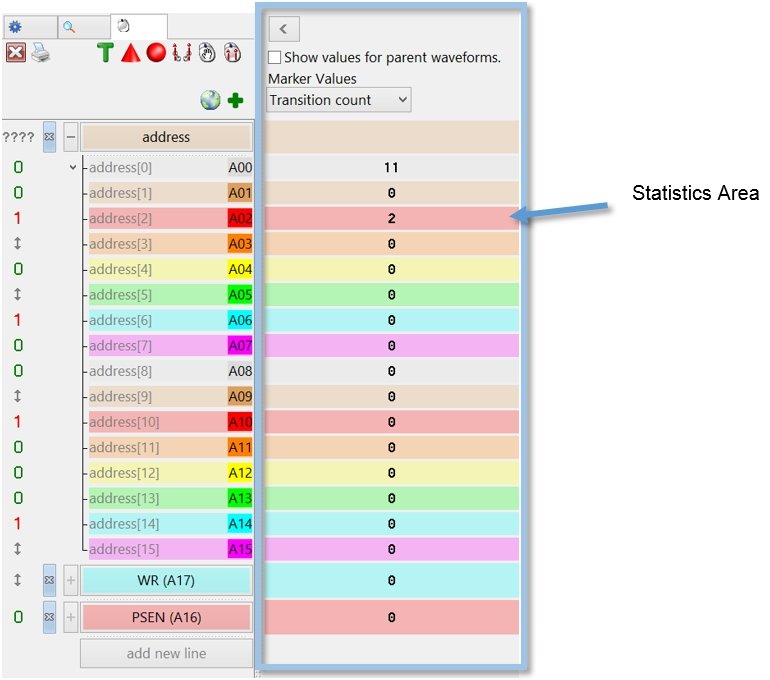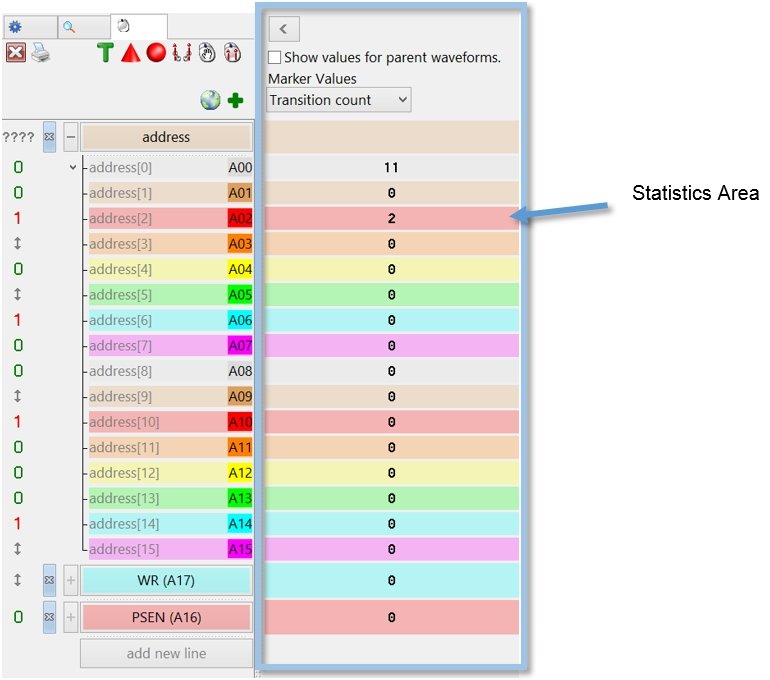|
<< Contents
<< Data Panes
<< WaveForm
|
| |
|
|
| |
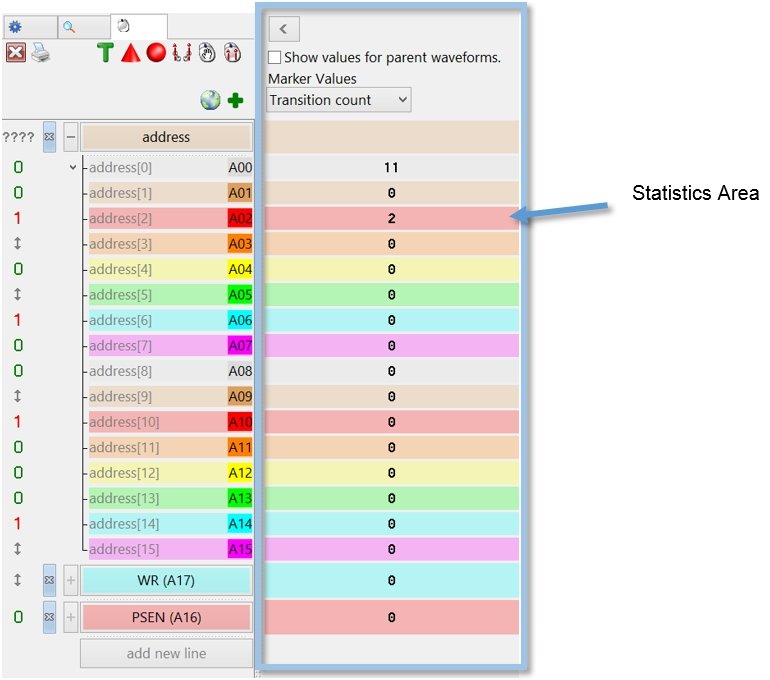 |
| |
|
Statistics Area can be enabled or hidden in the Options dialog box.
|
| |
|
Show / Hide Button
|
| |
|
The Statistics Area can be temporarily hidden using the Show / Hide button...
|
| |
 |
| |
|
Marker Values List
|
| |
|
Once enabled, the display type can also be defined with the Marker Values List at the top of the Statistics Area...
|
| |

|
| |
|
Statistics Area: Hide
|
| |
|
The Statistics Area is hidden. (This is the default)
|
| |
|
Statistics Area: Signal Values
|
| |
|
Shows the signal values at the active marker.
|
| |
|
Statistics Area: Transition Count
|
| |
|
Shows the total transitions between the active marker pair.
|
| |
|
Statistics Area: Rising Edge Count
|
| |
|
Shows the total rising edges between the active marker pair.
|
| |
|
Statistics Area: Falling Edge Count
|
| |
|
Shows the total falling edges between the active marker pair.
|
| |
|
Statistics Area: High-Pulse Count
|
| |
|
Shows the total high pulses between the active marker pair.
|
| |
|
Statistics Area: Low-Pulse Count
|
| |
|
Shows the total low pulses between the active marker pair.
|
| |
|
Statistics Area: Duty Cycle
|
| |
|
Shows the ratio of high-to-low time between the active marker pair.
|
| |
|
Statistics Area: Bookmark Count
|
| |
|
Shows the total bookmarks between the active marker pair.
|
| |
|
Statistics Area: A/D Average
|
| |
|
Shows the average of the A/D Conversion values between the active marker pair. No analog value is displayed if the channel group has no A/D Conversion formula.
|
| |
|
Copyright and trademark information
|

|