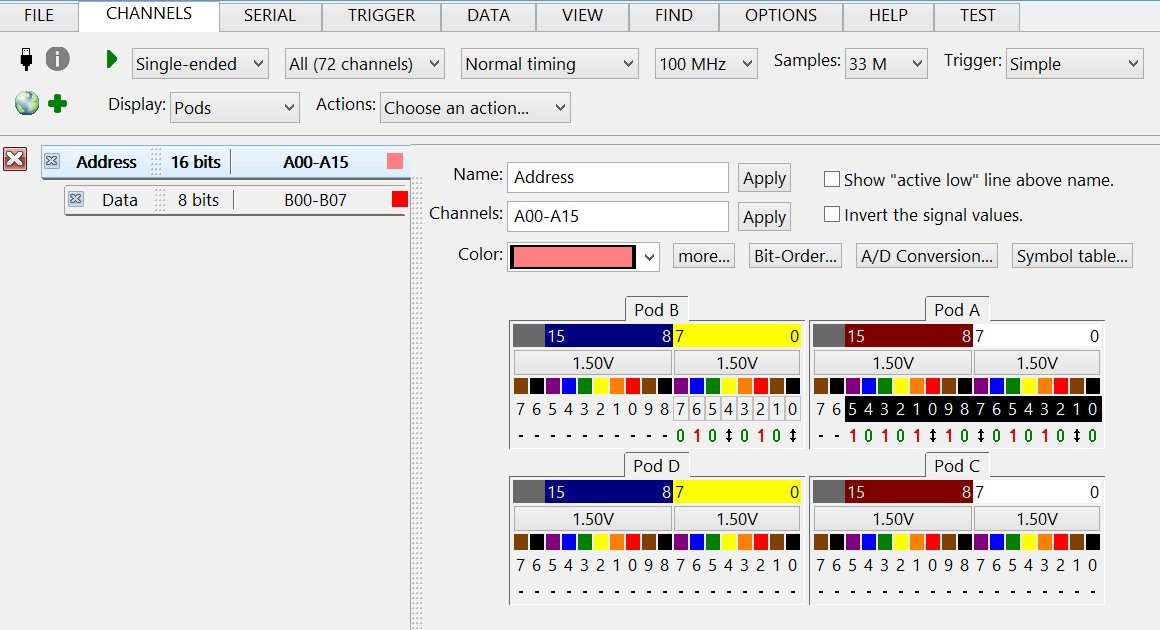

| << Contents << Workbar << WorkBar Tabs |
| CHANNELS Tab |
| Click the CHANNELS Tab to display the CHANNELS ToolBar and CHANNELS Edit Pane. |
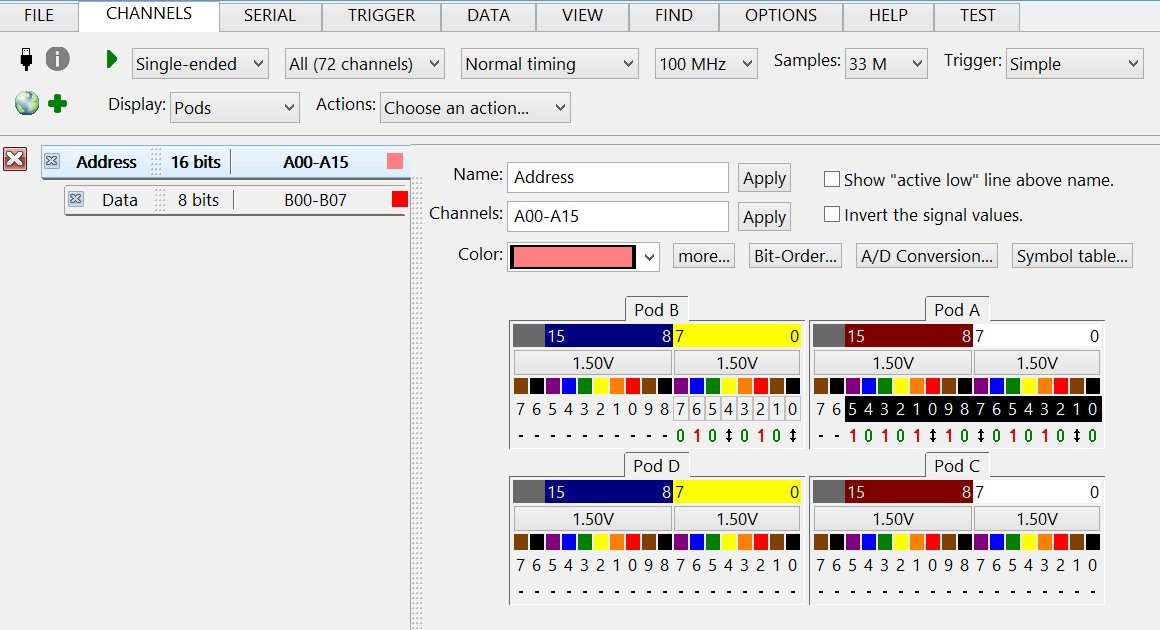 |
| The CHANNELS Edit Pane can display the groups in a format best suited for the probe type and your personal preferences. |
| The CHANNELS ToolBar selects the best display for your project. |
| Display: Pods |
| Display: Spreadsheet |
| Display: Mictor |
| Display: PinPoint |
| The channel groups tell the software what channel inputs are connected to your test signals. |
| Channels which are not defined in a channel group are assumed to be unused and unconnected. |
| Unused channels are ignored at run-time. No data is captured on these signals, they cannot trigger, and they cannot be displayed in the data views. |
| Channel groups must be defined before the triggers or data views are defined. |
| The Channel Group Rules define software limits and how the groups behave. |
| Virtual Channels may occur when changing the Active Channels or sharing a project file created with a logic analyzer model having more channels. |
| The Channels and Color topic discusses how the General-Purpose Leadset is used for fast, efficient connections and channel group definitions. |
| Differential Inputs reduce the available channels by half and affect how groups are defined. |
| Copyright and trademark information |

|