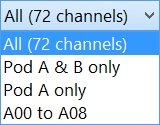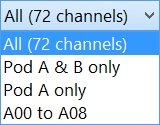|
<< Contents
<< Workbar
<< Setup ToolBar
|
| |
|
|
| |
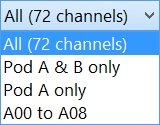 |
| |
|
The Active Channels list defines how may channel inputs are available for capture or trigger.
|
| |
|
The Active Channels should always be selected second (after the Input Mode).
|
| |
|
The number of channels inputs can be adjusted to optimize the logic analyzer resources...
|
| |
|
Reducing the active channels increases the available sample rates and sample depths.
|
| |
|
Increasing the active channels reduces the available sample rates and sample depths.
|
| |
|
Copyright and trademark information
|

|