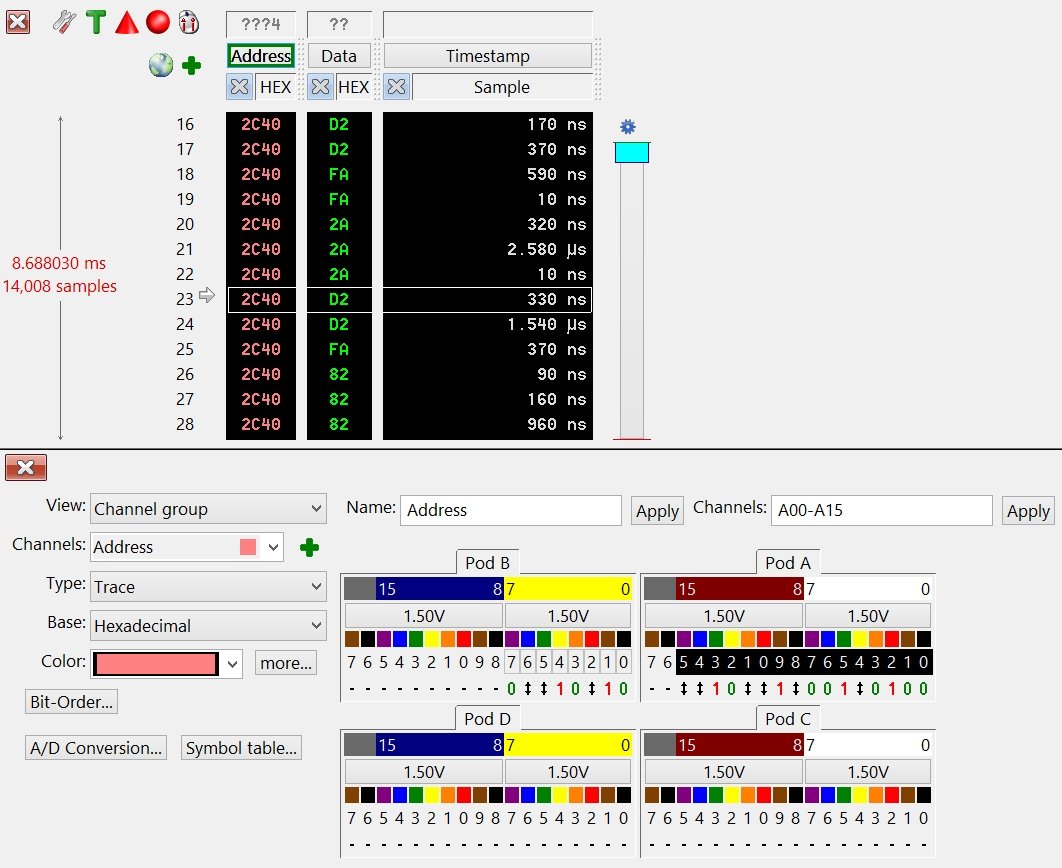

 close button to hide the Setup Area.
close button to hide the Setup Area.

| << Contents << Data Panes << Numeric |
| Numeric: Setup Area |
| The Setup Area is displayed when any Column Edit Button is clicked. |
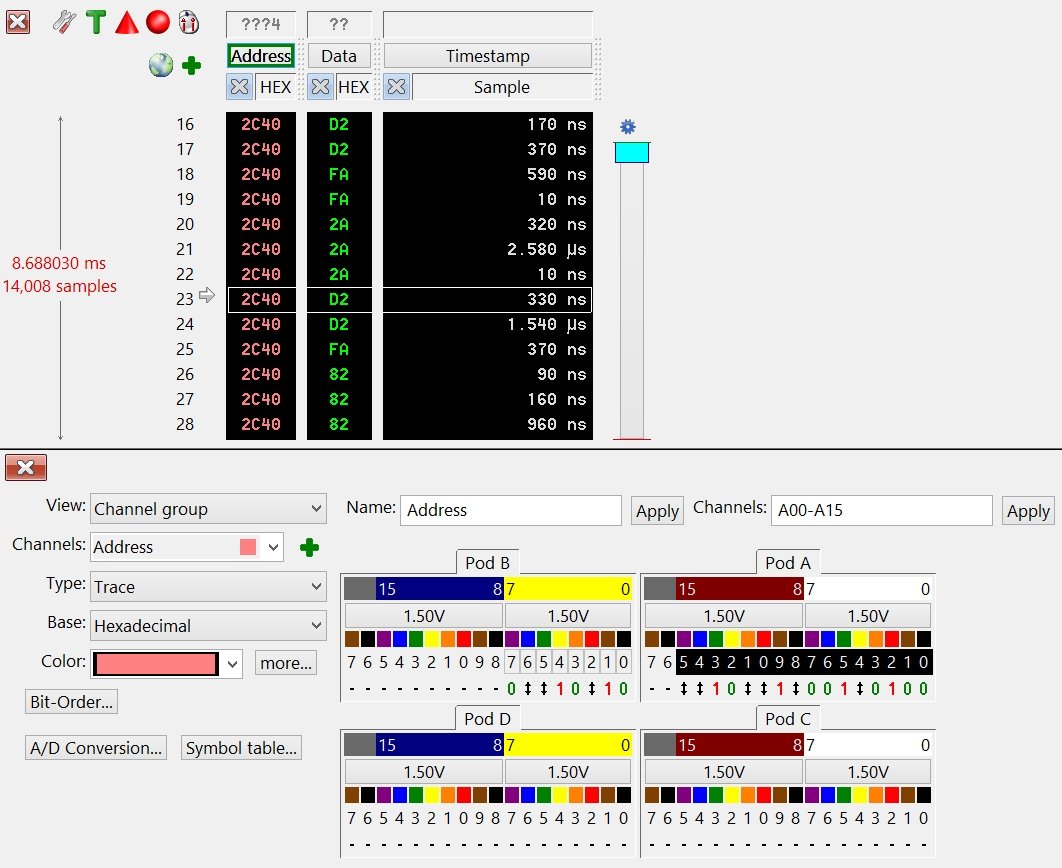
|
| The Left side of the Setup Area configures the column contents. |

|
| Close Button |
Click the  close button to hide the Setup Area. close button to hide the Setup Area.
|
| View |
| Channels |
| Type |
| Base |
| Color |
| When the View: Channel Group option is selected, the Bit-Order, A/D Conversion, and Symbol Table buttons edit the selected Channel Group's setup. |
| The Right side of the Setup Area displays the Common Group Edit Controls and the Pod Edit Control when the View: Channel Group option is active. |
| Copyright and trademark information |

|